Creating Cross-chain transactions
The article below will cover how to utilize Bridges to create cross-chain transactions from Ethereum to Beam and Beam to Ethereum. The steps below provide a foundation for completing cross-chain transactions with all supported tokens, which include:
- $ETH
- $USDT
- $DAI
- $WBTC, $bETH on Ethereum.
- $bUSDT, $bDAI, $bWTC on Beam.
Send $ETH from Ethereum to Beam
Now that your MetaMask wallet configuration is complete, it is time to create a transaction and test the Ethereum to Beam bridge!
- Launch the DAppnet
.png) >>> "DApp store"
>>> "DApp store".png) >>> "Bridges app"
>>> "Bridges app" .
. - Select "Ethereum to Beam".
- Click “Ethereum” from the drop-down currency list and select “AUTOMATIC WAY” prompting a browser pop-up.
- In the browser, connect MetaMask wallet
 . Select "Ethereum to Beam" .
. Select "Ethereum to Beam" . - Enter the transfer amount. Click "transfer".
- Confirm the transaction in a MetaMask pop-up. A transaction notification will appear in the browser.
- When the transaction is complete**, the bETH can now withdraw to your Beam Wallet**.
- Your new balance will be reflected in your Beam wallet!
How it looks in your wallet
DAppnet Store
Launch the DAPPnet and load the DApp store and select "Bridges app".
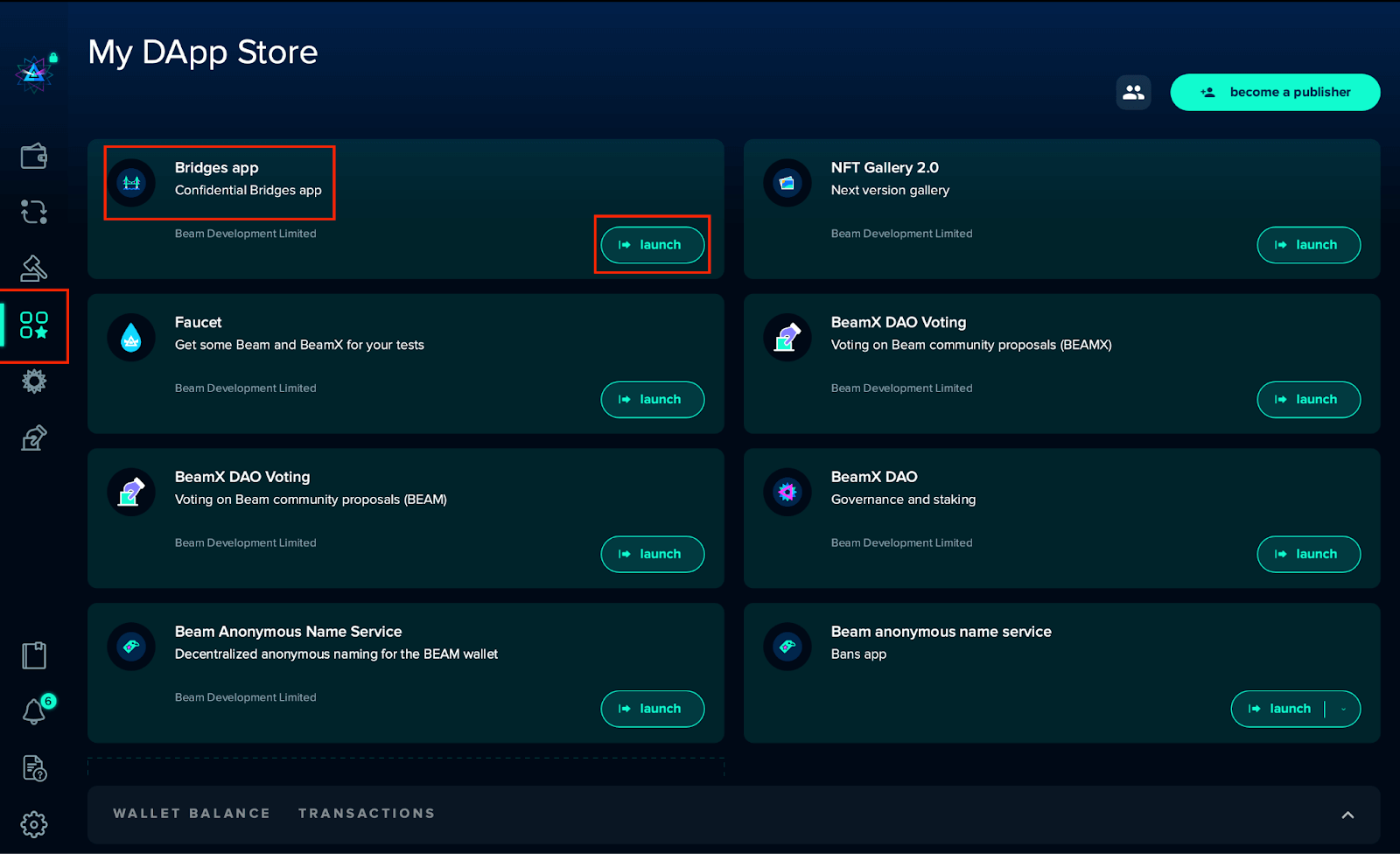
"Ethereum to Beam"
"Ethereum" and the "AUTOMATIC WAY"
Select Ethereum from the list of currencies in the dropdown menu.
Connect MetaMask and establish Ethereum to Beam Bridge
A pop-up browser will appear, allowing users to connect their MetaMask wallets. Select "Etheerum to Beam Bridge".
Ethereum to Beam Bridge
Create a transfer
Enter the amount of Ethereum you wish to transfer and then select "transfer".
Confirm transaction
Confirm the transaction details that appear in the MetaMask pop-up.
Transaction notification
After the transaction is confirmed, a transaction notification will appear in the browser window.
Withdraw bETH to Beam wallet
Once the transfer is complete, the bETH will be available to withdraw to your Beam wallet.
Confirm withdraw
Transaction complete
After the transaction is complete, the new balance will be reflected directly in your Beam wallet.
Transaction details
Send $bETH from Beam to Ethereum
Create a transaction and test the Beam to Ethereum bridge!
- Launch the DAppnet
.png) >>> "DApp store"
>>> "DApp store".png) >>> "Bridges app"
>>> "Bridges app" .
. - Select "Beam to Ethereum" >>> click "Ethereum side of the bridge” prompting a browser pop-up.
- In the browser, connect MetaMask wallet. Copy
 Ethereum bridge address.
Ethereum bridge address. - Return to Beam Wallet, paste your Ethereum Bridge address and enter the currency amount, transfer amount, and verify gas fees. Select “transfer”.
- Verify the transaction details. "Confirm transfer". If no human or technical error occurred, the transaction will appear in both Beam and MetaMask wallets!
How it looks in your wallet
DAppnet Store
Launch the DAPPnet and load the DApp store and select "Bridges app".
"Beam to ethereum"
Click on "beam to ethereum" and in the next window click "ethereum side of the bride", prompting a browser pop-up to appear in chrome.
"ethereum side of the bridge"
Ethereum to Beam Bridge
In the browser, connect MetaMask wallet and copy the Ethereum Bridge address.
Enter currency and transfer amount
Enter the amount of Beam you wish to send. Verify all transaction details before completing the transfer.
Confirm transaction details
Verify all the details of the before completing the transaction.
Transaction complete
Successful Beam to Ethereum transactions will appear under "Bridges App Transactions".